SkyEye GPS is excited to announce the integration of SpeedGauge, a solution focused solely on reducing excessive speeding and improving driver safety!
- See exactly when and where a driver was speeding vs. the posted speed limit
- Track driver performance – are speeding incidents decreasing over previous periods
- Reporting and analytical tools that will quickly and instantly identify problem areas
- Tools help you track and train drivers over time to improve driving habits
- Analysis of hundreds of millions of vehicle miles and on different vehicle types show sustained month-over-month improvements in driver behavior with SpeedGauge
Click here to check out a demo!
Tracker Tip Video:
Have multiple vehicles in a group you want to assign an alert to? Watch this quick video showing how to create an alert for all vehicles in a group!
How to Create an Alert for Your Group
Most Popular Alerts Used:
- “Unauthorized Use”: Know when your vehicle is being used outside of normal, scheduled days & times
- “Excessive Speeding”: Receive an alert when any of your vehicles exceed your speed threshold
- “Geofence/Landmark”: Be notified when your vehicles arrive at and leave an assigned location
New Enhancements to Our System!
- Show Zoom Button in Alert Configuration – This feature allows a user to zoom the map to the location of the item that generated the alert.
- Group Hours of Operation Support for Overnight Hours – This enhancement allows for users to configure the hours for businesses hours that go into the next day.
- Fuel Stolen Alert Enhancement – This change allows the user to see the actual amount of fuel that dropped.
- Assign Existing Enhancement – This enhancement can help administrator of the platform so they do not need to update the item association of users once the Item they are associated with is moved to a different Group.
- Turn the “display addresses” in the history playback feature on or off:
-Click Tools and Settings
-Click Manage General Settings
-Click Map Options
-Click Show Address On History Grid
If you have any questions regarding these enhancements,
please send us an email us
May Product Spotlight:
Does your company use contractors? If so, use this personal tracker to monitor their daily activities just like you do with our installed solutions. See exactly where they are and where they went!
– Water Resistant
– Long standby time with internal battery
– Built in 3D motion sensor
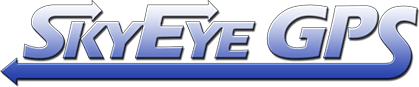
Leave a Reply
You must be logged in to post a comment.